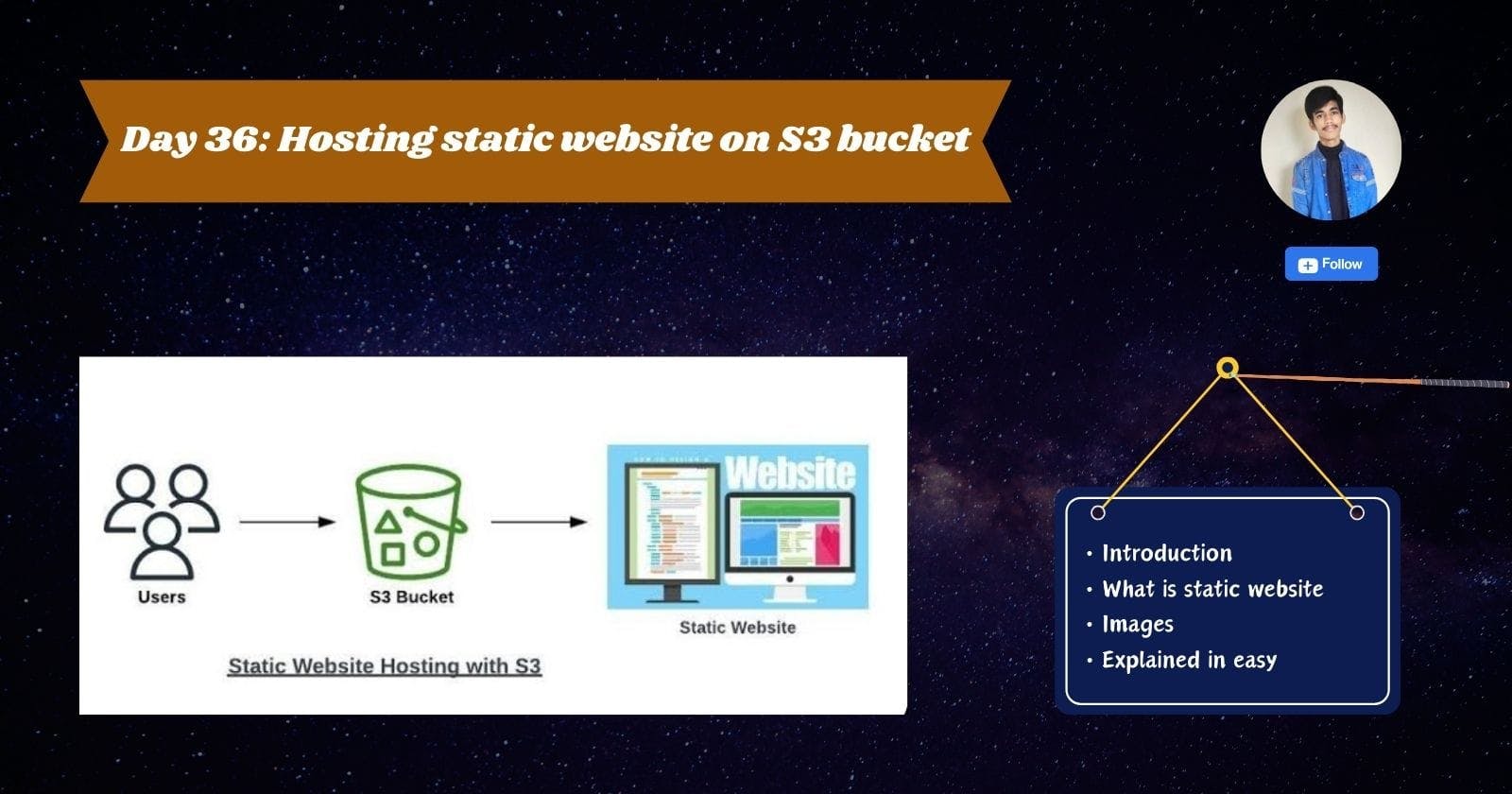🚀 Introduction
Welcome to our blog where we explore the process of hosting static websites on an S3 bucket. In this guide, we'll delve into the step-by-step process, offering insights and tips to seamlessly deploy your website on AWS S3 for a reliable and scalable online presence. Whether you're a beginner or an experienced developer, join us on this journey to harness the power of AWS for your web hosting needs.
- Create Bucket





- Click on the bucket you've created

- Add file (I have added html)

- After adding file click on upload

- Now go in permission

- Now edit bucket setting

- Untick Block all public access & Save changes

- After that edit bucket policy, below the Block public access (bucket settings), you'll find the option to edit the bucket policy and write the following code.

After clicking on edit button write JSON code (given below)
{
"Version": "2012-10-17",
"Statement": [
{
"Effect": "Allow",
"Principal": "*",
"Action": "s3:GetObject",
"Resource": "arn:aws:s3:::your-bucket-name/*"
}
]
}
- Now go in properties

- Enable Static website hosting option by editing it. Scroll down to the bottom, you'll find it there


- After that copy the url & paste on google


Thanks for reading to the end; I hope you gained some knowledge.❤️🙌