Table of contents
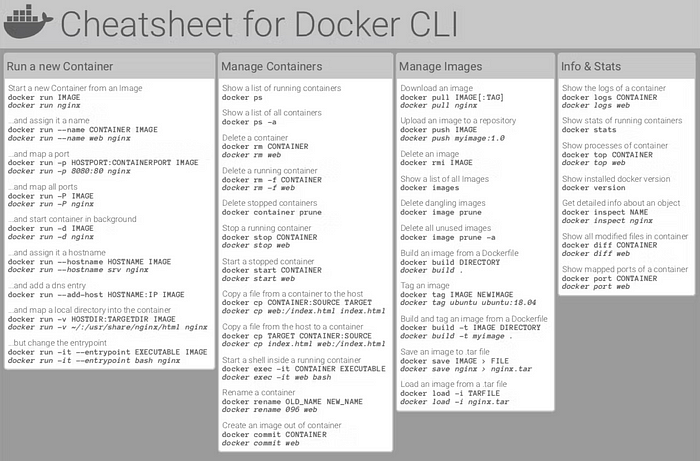
💎 Docker Commands:
- docker run: Create and run a new container based on an image.
Example: docker run <image>
- docker ps: List running containers.
Example: docker ps
- docker images: List available images.
Example: docker images
- docker pull: Download an image from a registry.
Example: docker pull <image>
- docker build: Build an image from a Dockerfile.
Example: docker build -t <image_name> <path_to_dockerfile>
- docker start: Start a stopped container.
Example: docker start <container>
- docker stop: Stop a running container.
Example: docker stop <container>
- docker restart: Restart a running container.
Example: docker restart <container>
- docker rm: Remove a stopped container.
Example: docker rm <container>
- docker rmi: Remove an image.
Example: docker rmi <image>
- docker exec: Run a command inside a running container.
Example: docker exec <container> <command>
- docker cp: Copy files/folders between a container and the local filesystem.
Example: docker cp <container>:<path_to_file> <local_path>
- docker logs: Fetch the logs of a container.
Example: docker logs <container>
- docker inspect: View detailed information about a container or image.
Example: docker inspect <container/image>
- docker network ls: List Docker networks.
Example: docker network ls
- docker network create: Create a Docker network.
Example: docker network create <network_name>
- docker network connect: Connect a container to a network.
Example: docker network connect <network> <container>
- docker network disconnect: Disconnect a container from a network.
Example: docker network disconnect <network> <container>
💎 Docker-Compose Commands:
- docker-compose up: Create and start containers defined in the docker-compose.yml file.
Example: docker-compose up
- docker-compose down: Stop and remove containers, networks, and volumes defined in the docker-compose.yml file.
Example: docker-compose down
- docker-compose build: Build or rebuild services defined in the docker-compose.yml file.
Example: docker-compose build
- docker-compose start: Start services defined in the docker-compose.yml file.
Example: docker-compose start
- docker-compose stop: Stop services defined in the docker-compose.yml file.
Example: docker-compose stop
- docker-compose restart: Restart services defined in the docker-compose.yml file.
Example: docker-compose restart
- docker-compose ps: List containers of services defined in the docker-compose.yml file.
Example: docker-compose ps
- docker-compose logs: Fetch the logs of services defined in the docker-compose.yml file.
Example: docker-compose logs
- docker-compose exec: Run a command inside a running service container.
Example: docker-compose exec <service> <command>
- docker-compose pull: Download updated images for services defined in the docker-compose.yml file.
Example: docker-compose pull
- docker-compose rm: Remove stopped containers for services defined in the docker-compose.yml file.
Example: docker-compose rm
- docker-compose config: Validate and view the composed configuration.
Example: docker-compose config
- docker-compose scale: Scale services up or down.
Example: docker-compose scale <service>=<num_instances>
- docker-compose run: Run a one-time command against a service container.
Example: docker-compose run <service> <command>
- docker-compose pause: Pause services.
Example: docker-compose pause <service>
- docker-compose unpause: Unpause services.
Example: docker-compose unpause <service>
- docker-compose up -d: Create and start containers in detached mode.
Example: docker-compose up -d
- docker-compose down -v: Stop and remove containers, networks, volumes, and images defined in the docker-compose.yml file.
Example: docker-compose down -v
- To build an image from a Dockerfile.
docker build -t <image_name> .
- Runs a command in a new container.
docker run -d --name <container-name> -p 80:80 <image-name>
- Starts one or more stopped containers.
docker start <container-name>
- Stops one or more running containers.
docker stop <container-name>
- Pulls an image or a repository from a registry.
docker pull <image-name:tag>
- Pushes an image or a repository to a registry.
docker push <image-name:tag>
- Runs a command in a running container and go inside a container.
docker exec -it <container-name or ID> bash
- Removes one or more containers.
docker rm <container-name or ID>
- Removes one or more images.
docker rmi <image-name>
- Lists all the images on the local system.
docker images
- Lists all running containers.
docker ps
Fetches the logs of a container.
docker logs <container-name or ID>
- Returns low-level information on a container or image.
docker inspect <container-name or ID>
- Create and start containers.
docker-compose up
- List containers.
docker-compose ps
- Stop and remove containers, networks, images, and volumes.
docker-compose down
- Show logs.
docker-compose logs <service>
💎 Docker Volume:
- Create a volume.
docker volume create <volume-name>
- List volumes.
docker volume ls
- Display detailed information on one or more volumes.
docker volume inspect <volume-name>
- Remove one or more volumes.
docker volume rm <volume-name>
- Remove all unused volumes.
docker volume prune
Thanks for reading to the end; I hope you gained some knowledge.❤️🙌
